Ok, so you want to work with us on our new project? Great. Here's how to get started...
1. Visit the sample video page to see how I'd like you to set the page up for easy viewing.
2. While on the sample video page, click on the Edit Page button.
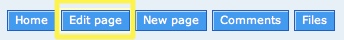
3. Click on the Source button.
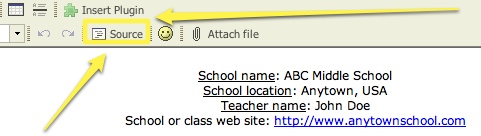
4. Select all the text and copy it to your clipboard. CTRL-A and CTRL-C works nicely on PC's, and Command-A and Command-C works nicely for the Mac.
5. Click Cancel.

6. Click New page at the top.
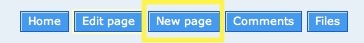
7. Title it the name of your school and use the options you see below.
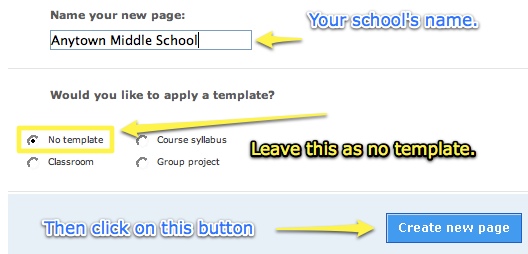
8. When the new page comes up, click on the source button and paste the code in you copied earlier.
9. You've got your new page all done! Next step, editing the page.