Congratulations! If you're reading this page, you've created your page and are ready to edit it.
1. Once you're in edit mode, fill in the top section of the page replacing fake information with your school's info.

2. Double click on the video you want to replace. Upload a video in its place.
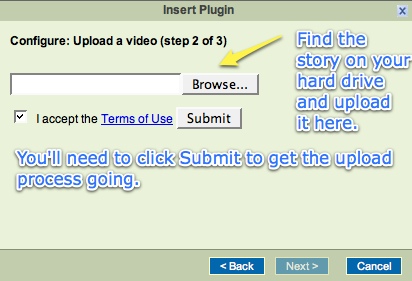
3. Insert the video by clicking finish on this screen.
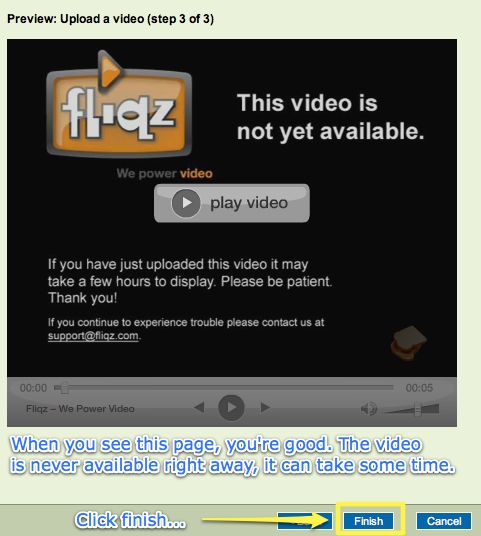
4. Add the student's first name (only!) for each story where it says "Kid Name".
5. All done! Repeat the process for each story.